A few words with the author of the SmartSuite
What is the SmartSuite for OpenMaster?
The SmartSuite is a line of software products designed to build normalized network management solutions.
And OpenMaster?
OpenMaster is the network management platform proposed by Evidian, a Bull company. The product offers a CMOT framework for communicating with a network in SNMP or in CMIP. It also includes a set of applications and services which can display the network with graphical maps, log and process alarms, compile RFC and GDMO documents and more.
What is a normalized network administration?
A network supervision is said to be normalized when all its physical or logical components - the elements which constitute the network and the links between them - are accessible in SNMP or CMIP. An SNMP or CMIP network has the advantage of ensuring a standard access to multiple components which otherwise could only be managed with proprietary software.
In a normalized management system there are managers and agents. A manager runs requests on the network in order to obtain a piece of information or trigger an action. It also spontaneously receives event notifications. An agent is an entity which is found at the level of each network element whose role is to interpret the requests sent by managers and translate them for the element it interfaces. It’s also in charge of notifying events to the managers. This protocol dialog is based on a uniform vision of the network elements called a MIB (Management Information Base).
A manager can be an interactive application with an operator like a display console controlling the state of the equipment on the network and their links or a background task logging alarms on disk.
An agent can be a software component directly integrated in a network equipment or an independent service in connection with several elements on the network.
The part of the MIB corresponding to a network element, physical or logical, equipment or service, is described in detail in normalized documents called RFC (Request For Comment) in the SNMP world and GDMO (Guidelines for Definition of Managed Objects) in the CMIP world. For each equipment or service on the network there must be an RFC or a GDMO. Some documents are edited by the OSI (Open System Interconnection) or the IETF (Internet Engineering Task Force), others are provided by equipment manufacturers.
Any network element which is interfaced by an SNMP or CMIP agent is immediately manageable with OpenMaster and therefore by the SmartSuite.
SNMP and CMIP, in short?
SNMP (Simple Network Management Protocol) is a network management protocol of the TCP/IP family. Approved in 1988 by the IAB (Internet Activities Board), SNMP has been adopted since 1989 by numerous manufacturers and is today a very widespread standard.
CMIP (Common Management Information Protocol) is a level 7 OSI protocol. It’s the result of an international collaboration between the major equipment manufacturers, network operators and heavyweights of the computer industry.
SNMP is a product of the Unix culture. CMIP is more intended for proprietary systems.
With one SNMP request, a manager can obtain a single parameter’s value of an equipment. With just one CMIP request, a manager can obtain a selection of attributes of all the elements in a network which have certain properties. SNMP can only deal with simple data (integers, text) whereas there is no actual limit to the complexity of the data CMIP can manage.
If CMIP is richer than SNMP, it’s also much more difficult to implement. Logically, CMIP finds its place in OSI environments. SNMP rules the internet. If telecom operators are the primary users of CMIP, scientists and academics don’t seem to subscribe to this norm.
CMOT (CMIP Over TCP/IP) is an implementation of the CMIS service without the lower layers of the OSI model but directly using TCP/IP.
What is the role of OpenMaster in a normalized network management solution?
OpenMaster offers an approach centralized around a CMOT communications framework. All information exchanged between the network elements and the applications is described in GDMO. All the requests and all the event notifications are carried in CMIP via SNMP and CMIP agent integrators.
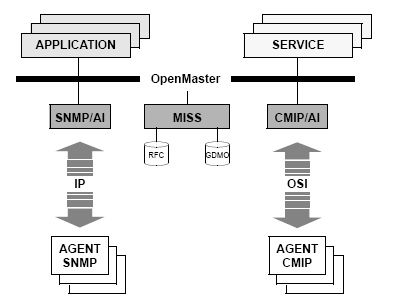
OpenMaster enforces a CMIP vision of the network. The agent integrators translate the operations on the network elements and convert the event notifications in a normalized form.
MISS is a service which compiles GDMO and RFC documents for the platform. MISS can encode and decode data defined in ASN.1/BER and distribute their definitions to other applications.
OpenMaster seems to offer a complete solution, what does the SmartSuite add?
The driving principle of the platforms developed by Bull, HP or IBM, was to always exchange information between services and applications in CMOT through a communications framework.
This approach marked an advance compared to the point to point dialog imposed by SNMP or CMIP protocols. With OpenMaster, an application can query the agents in CMIP via the framework without having to open a connection and manage the exchange of data. But CMIP is particularly demanding in resources. The entire dialog is encoded in BER and applications spend a great deal of time encoding and decoding the information they exchange. Moreover, in practice, the same application is often duplicated on all the surveillance stations and the same requests tirelessly overload the traffic and the agents, at the risk of harming the normal operation of the network. Finally, all the information necessary to manage a network isn’t always accessible in SNMP or CMIP and being able to query databases or other programs is indispensable. The "all in CMIP" credo is actually a heavy load to carry.
The SmartSuite is based on concepts which are radically different. All the services and all the applications dialog via a communications bus directly in their programming language without any special encoding. The framework is only used as an access channel to the network elements, never to exchange data between programs. A unique service, the Explorer, queries the network, databases or other processes and notifies the other components of the SmartSuite. Queries on the network are centralized and limited to the strict minimum. Moreover, this service is able to enrich the information by correlating and filtering the data it collects. This approach has the double advantage of considerably reducing the traffic and the computing time for the platform, the agents and the client applications while offering a common interface to all the SmartSuite programs.
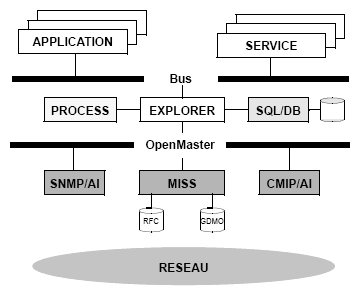
Convincing! What about the applications?
The SmartSuite was designed with performance, adaptability and reliability in mind. It has been devised in response to the real constraints of a network management solution. It has evolved constantly at the initiative of its users.
All the SmartSuite components are surprisingly configurable. Without any additional software development, the SmartSuite can straightaway monitor large heterogeneous networks. The special care put in the quality of the ergonomics and the esthetics of the SmartSuite is obvious. Its robustness has been proved by the exhaustive and severe testing of its users and their trust in it.
A quick description of the different components of the SmartSuite?
Explorer - surveillance of network elements (MIB), databases and external processes.
Mapper - supervision and control of the network through animated maps.
Logger - alarm logging and processing.
Simulator - simulation and operational control of network elements.
WebIt - PHP gateway between the Web and the SmartSuite.
Broker - inter-process dialog via a communications bus.
Qualifier - filtering of the flow of events notified by the network.
MiMe - local management of a MIB in memory.
MIB Tools - browsing the MIB, viewing instances, sending requests and event notifications.
Toolkit - set of more than 100 classes of objects for developing specific extensions.
More details on the applications?
The Explorer filters events and watches a MIB on behalf of other applications like the Mapper or the Logger. It can query a database or control another process. It often compensates for the weak implementations of the protocols by the agents. The Explorer is also a real correlation system able to analyze and link all the information it collects.
The combination of the agent integrators and MISS with the Explorer insures that virtually any network component with an SNMP or CMIP interface can be fully managed by the SmartSuite. If an equipment or an application is lacking a normalized interface, the Explorer is able to spawn a process and filter its output. This feature can be used to easily watch network elements with a Corba or an ASCII interface.
The Mapper shows a graphical representation of the network. It can display simple shapes like polygons and circles, icons, compound objects like histograms and charts. It can draw links between any of these. Maps are animated by changing graphical properties in response to messages sent by the Explorer or any other process. The Mapper can also run internal or external actions from contextual menus.
The Qualifier collects events directly from the framework or those already filtered by the Explorer and correlates them into alarms which are logged by the Logger. Its role is to enrich the flow of events, reducing it at the same time.
The Logger keeps all types of alarms and correlated events on disk. Its graphical interface shows alarms, correlated events, history alarms in tables with commands to process them. It includes an open interface to a trouble ticketing system. The Logger can qualify events on its own or log alarms sent by the Qualifier or a more sophisticated correlation engine.
The Simulator can emulate any network element and act as a command processor on the network. It’s a key component to validate and demonstrate solutions, train operators in extreme conditions or act on a network in a controlled way.
The WebIt allows access to all the SmartSuite services and applications through a web server. The dialog is programmed in PHP. The WebIt adds another amazing dimension to the SmartSuite with the possibility to freely use all the technologies found on the web like Apache and IIS servers, PHP, HTML and XML formats, XSL translators, .NET, Java, JavaScript, Flash, etc. With the WebIt, without any particular understanding of protocols and their implementations, web developers can make the most of the power of the SmartSuite and express their skills in producing a vast set of applications going from the simple generation of documents in HTML to plug-ins in Java or Flash analyzing an XML flow.
And you also propose a toolkit?
The goal of the Smartsuite is to give the means of building a network management solution without any additional development. Nonetheless, the same toolkit used to develop the SmartSuite applications is available to smoothly integrate specific extensions. An extreme example could be writing an independent application which combines in a single display several animated maps, alarm lists and a series of control buttons.
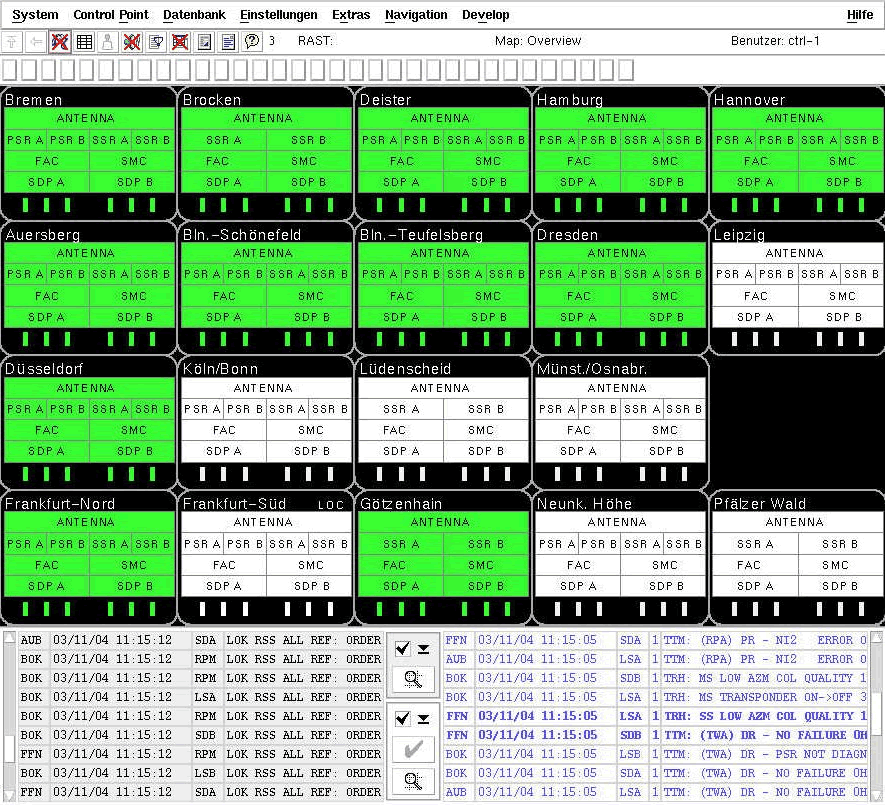
Passenger air traffic control tower (DFS)
What is the general picture of a solution built around the SmartSuite?
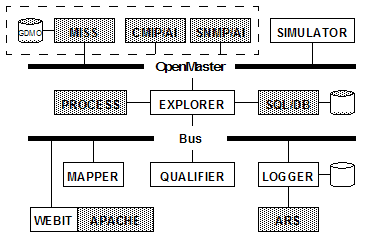
You can consult the document which describes the integration of the SmartSuite with OpenMaster, Oracle, the ARS trouble ticketing system from Remedy and Apache for more details.
An example illustrating all the benefits brought by the SmartSuite?
The central management console of a network of computers must display the average disk space in use on the whole network. In case a given threshold is crossed, the operator must receive a visual and a sound alert.
All the computers are equipped with an SNMP agent which is able to return the space used on all the disks.
Let’s start by the desired result. With the editor of the Mapper, we place in a map a picture representing a disk with a percentage.

We describe the animation of the disk by associating three messages to a change of color of the inside of the disk and of its label: averageUseOfDiskCorrect to green, averageUseOfDiskImportant to orange and averageUseOfDiskSaturated to red. All these messages will also display the computed percentage by changing the corresponding property of the picture. We also associate the message averageUseOfDiskSaturated to a sound alert.
With the tool Stimulator given with the Mapper, the behavior of the map can be tested off-line by sending the different messages we have programmed.

To program the interrogation of the network, we configure a probe in the Explorer which will, in one CMIP request, periodically scan all the computers of the network and return the space used on each disk. This probe will feed another probe which will collect all the responses and compute the wanted mean. Once all the responses are received, the probe will compare the obtained value to three given thresholds and send to the applications which have asked it the requested message accompanied with the computed value.
All that is left to do is associating the file containing the two probes with the graphical map. Then, the animation of the map can be started in order to control the result.

If the same map is run in another Mapper, tracing the activity of the Explorer shows that the load on the network is unchanged.
The graphical representation can easily be enriched in order to, for example, display a blinking circle in the top right corner of the disk when the disks are saturated. An alarm can also be logged. The alarm threshold can depend on a specific parameter extracted from a database. The possibilities are huge. Finally, to validate the reaction of the operators, the Simulator can be programmed to produce a critical situation without disturbing the real network.
One last detail, the files describing the maps, the probes and the simulations are simple ASCII files which can easily be generated by program. Once a prototype is working, who would want to edit by hand hundreds or even thousands of files which are often identical except for the text of a label or the designation of an element in the network?
And on the Web?
To display the same information in a web browser, a simple program in PHP with just a few lines can ask the Explorer to load the same probes and format the response in HTML. The entire dialog between the navigator and the SmartSuite is transparent.
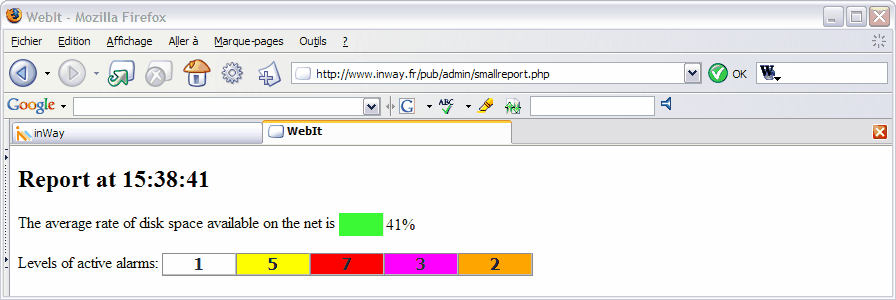
Is the SmartSuite bound to OpenMaster?
The SmartSuite software is entirely written in SML (System Management Language), the native programming language specific to OpenMaster. The platform includes the agent integrators for SNMP and CMIP which translates operations on the network elements and convert event notifications in a normalized form. The dialog with the network elements is completely taken care of by OpenMaster. Moreover, the standard MISS service compiles the GDMO and RFC documents and makes data definitions available to other applications by program. It’s also in charge of encoding and decoding data defined in ASN.1/BER.
Therefore, the SmartSuite relies completely on the services provided by OpenMaster but not on any of its applications. It can be noted that the SmartSuite is perfectly compatible with the standard OpenMaster products and that it can even improve them.
On which systems is the SmartSuite available?
The SmartSuite is operational on all the systems supported by OpenMaster - AIX, Solaris and Linux.
In what kind of realizations has the SmartSuite been used?
Our software is at the core of several network management solutions in operation in Germany.
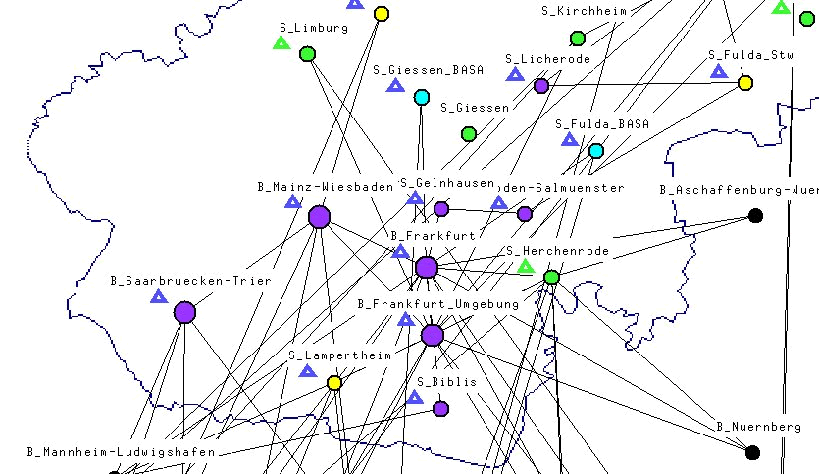
Fixed phone network (ARCOR)
With references in passenger air traffic control (Deutsche Flugsicherung) as well as fixed phone (Arcor) and mobile phone (Die Bahn, T-Mobile) networks, the SmartSuite has demonstrated its reliability and its adaptability.
 |
 |
|---|
More details on these realizations?
DFS - CMMC - Passenger air traffic • Supervision of the control rooms • 4 sites watching numerous types of equipment (DEC, MatixE7, Cisco) and up to 10 ATC proxies for the validation of the management applications • 4.000 managed objects • 6 operators.
DFS - MaC/S - Passenger air traffic • Supervision of the radars • 1 site watching 29 radars spread all over Germany • 40.000 managed objects • 18 operators.
DFS - Tower - Passenger air traffic • Prototype watching 3 control towers • 17 control towers spread all over Germany • 100.000 managed objects • 60 operators.
Arcor - IFM-T -Fixed phone network • Replacement of 14 types management systems • Topological view and surveillance of the network all over Germany • Correlation, logging and processing of the alarms • PDH, SDH, WDM, DSL and ISDN • 10,000 elements with 110,000 managed equipments for a total of more than 1,000,000 logical and physical termination points over 2,420 sites • 90 operators.
Die Bahn - IFM-G - GSM/R network • Replacement of 6 management systems • Surveillance of the whole network in Germany • Logging and processing of the alarms • 2,600 GSM radio stations • 30 operators.
What was the role of inWay in these realizations?
inWay concentrates on the development of applications and services for the SmartSuite. Solutions are typically built up by integrators and servicing companies.
In principle inWay only sells SmartSuite run-time and development licenses.
Do you have a privileged partner?
All completed projects based on the SmartSuite are the result of a long-time collaboration with Steria-Mummert Consulting, our partner in Germany.

We are looking for a similar association in France.
What if inWay fails?
Given the importance of the SmartSuite for the businesses which have based the administration of their network on it, if for any reason inWay couldn’t guarantee its support, the entire source code would be transmitted by Logitas, who is its legal trustee, to all the companies in possession of a valid maintenance contract.
![]()
![]()
In parallel, at the request of several of its customers, Steria-Mummert, with our help, has trained a team of specialists for several years in the internal organization of the SmartSuite.
